Logging into Admin CP
You can access the SupportSuite Admin CP by pointing your browser at http://www.domain.com/supportsuite/admin/
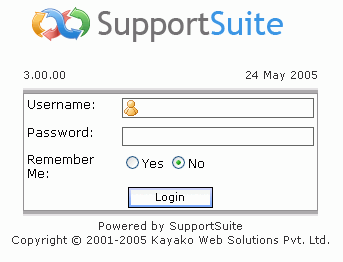
The first thing you will see when you access the Control Panel is a prompt to log in. To log in, simply enter the username and password of a user account with administrator privileges, such as the one you created towards the beginning of SupportSuite installation.

There is an additional option in the Admin CP login form:
Remember Me: This option when selected allows you to save the entered login information as a cookie. The next time you access the Admin CP, the entered login information shall automatically re-appear in the login form. You would just need to click on the ‘Login‘ tab to access the admin interface.