– Settings for: User Registration
– Auto Clear
Settings for: User Registration
This setting allows you to configure the user registration section of the software.
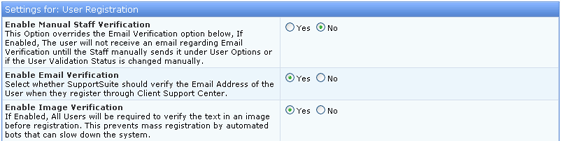
Enable Manual Staff Verification: This setting allows you to set the option for the Staff User to manually send a verification email to the registering client. By default, the system automatically sends an email to verify the client provided Email Verification is enabled in Enable Email Verification. If Yes selected, the Staff User will have to manually send the verification emails from Staff CP » Users
Enable Email Verification: The option allows you to choose if you wish for the software to verify the registering client by sending a verification email to the email address he used while registering with the system.
Enable Image Verification: This option sets up Image verification system for User Registration where the clients will have to verify the text in a displayed image before registering. This feature allows to prevent mass registration by automated bots who can slow the system considerably. If enabled, the software shall display an image similar to one displayed below
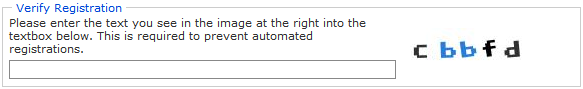
The setting allows you to maintain the User Registration database, allowing you to clear all unverified members from the system.
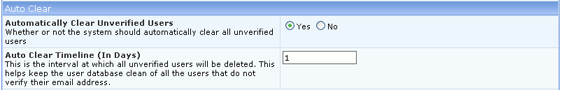
Automatically Clear Unverified Users: This option allows you to set the software, if it should automatically remove all unverified users from the system.
Auto Clear Timeline (In Days): This setting will set the number of days in which the software should remove the unverified members from the system.
Once you have set the option according to your choice, click on the Update Settings tab to save the changes.