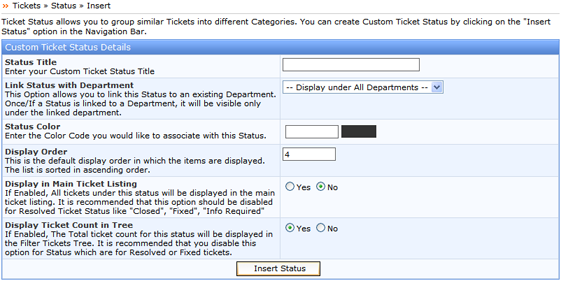
Custom Ticket Status Details
This section allows you to add a status for the support tickets hence allowing you to group similar Tickets into different Categories.
Status Title: Specify an appropriate title for the Ticket Status.
Link Status with Department : This setting allows you to link this Status to an existing Department. Once linked, the added Status will be visible only under the linked department..
Status Color: Specify the color code in which the software should set of a ticket with this Status.
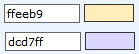
This setting is completely optional and can be left blank. The software will display the Status title in black incase this setting is not set.
Display Order: This setting displays the default display order number in which this status shall be displayed. This option allows you to choose a custom display order number for your status. You need to make sure the display order number chosen for this status is not already in use. The status list is sorted in an ascending order.
Display in Main Ticket Listing: This setting if enabled will display all tickets under this status in the main ticket list. It is recommended that this option should be disabled for resolved Ticket Status like “Closed” or “Fixed”.
Display Ticket Count in Tree: This setting if enabled will display the Total ticket count for this status in the Filter Tickets section in the Staff CP.

It is recommended that you disable this option for Status which are for resolved or fixed tickets.
Once you have set the section according to your choice, click on the Insert Status tab to insert the Status. Once saved, the software shall notify with the message ‘Ticket Status “Status Title” Inserted Successfully‘ and shall forward you to the Manage Status section which is explained in detail in the later part of the manual.