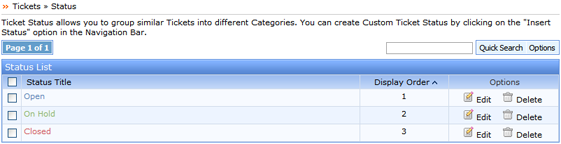
The Status List displays the information for each of the added ticket status.
Status Title: Displays the Status title name.
Display Order: Specifies the display order number for that status.
Quick Search: You can use the quick search feature to filter a specific Ticket Status from the list. You can search the list using the complete or a part of the Status Title.
Options: The options feature has been sub-divided in 3 sections:

Advanced Search: The advanced search feature allows you to search the list for a specific status by its Status Title.
Settings: The settings tab allows you to choose the number of Status the software should display on one page.
All the three Options sections will automatically appear when one or more than one Status in the list are chosen.
Edit: The edit feature allows one to update the added Ticket Status.
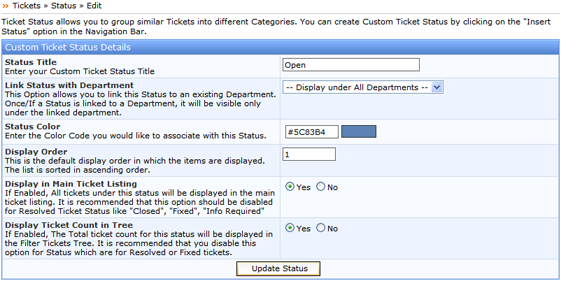
Once you have updated the Status, click on the ‘Update Status‘ tab to save the changes.
Delete: The delete feature allows you to delete a Ticket Status from the system.
SupportSuite allows you to sort the list as per Status Title or Display Order. Click on either of the options to choose an appropriate view type for your Status List. It further provides you an option to sort the list in the ascending as well as the descending order.
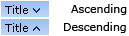
An arrow pointing downwards next to the chosen option suggest the list is sorted in the ascending order while an arrow pointing upwards suggest the list being sorted in the descending order.