Troubleshooting – Email Parser Installation
- phpinfo()
phpinfo() function of PHP allows you to debug your PHP installation. To create a phpinfo() file, create an empty file and name it as phpinfo.php
Set its contents to:
<?php
phpinfo();
?>
phpinfo();
?>
Save it and upload it to your web server. Running it from your browser will display all detailed information pertaining to PHP.
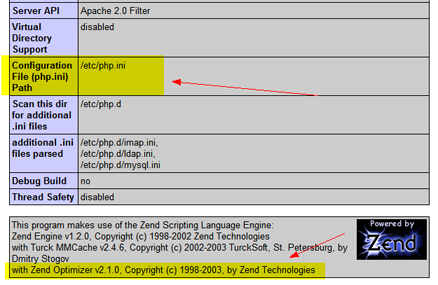
You can lookup the php.ini path and find out whether or not Zend Optimizer is installed on the system.
- phpinfo() for PHP CLI (Command Line Interface)
Sometimes, your mod_php installation might have Zend Optimizer configured but your PHP CLI (for Piping) might not have it configured. In most cases, this is usually due to following scenarios:
1) Path to php.ini is different from mod_php
2) PHP Version is different than mod_php
3) Zend Optimizer directory (/usr/local/Zend) is not readable/executable by PHP CLI
2) PHP Version is different than mod_php
3) Zend Optimizer directory (/usr/local/Zend) is not readable/executable by PHP CLI
To generate a phpinfo() for your PHP CLI, Login as SSH and run the following command:

Once the command is executed, a file called “phpinfo.htm” gets created in the same directory as phpinfo.php. Open it and compare the php.ini path, PHP Version and whether or not Zend Optimizer is installed.

Opening the phpinfo.htm from your web browser will show the possible causes to your issues.